A Very Normal Game About A Bee
A downloadable game for Windows
Download NowName your own price
Transparent Window using Pygame? This Desktop-Pet game is about a bee which you need to catch by clicking on it. The bee tries to fly away when it comes in contact with your mouse pointer. Click it 3 times to win the game!
This executable can be flagged by antiviruses, even though it is not a virus. If there are any doubts regarding the genuineness of the game, then the source for the game can be found here, and you can run it via the source.
Download
Download NowName your own price
Click download now to get access to the following files:
A Very Normal Game About A Bee.zip 25 MB

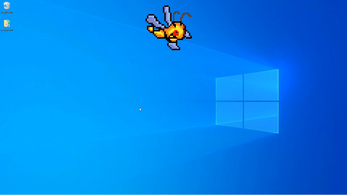
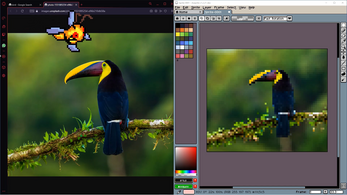
Comments
Log in with itch.io to leave a comment.
This game is not a virus. But it doesn't need to be a virus in order to fuck up your computer. Open a safe and neutral background that takes up your whole screen before starting this game. Or you will be executing files, changing tabs, starting videos, all kinds of random shit while you try to click this bee.
Was fun. 2% accuracy rating. Surprised to find out I clicked 146 times. Really didn't feel like I clicked that much. Must mean I really got into trying to kill that bastard.
Thank you for your reviews! The game is built using the win32api for python, and hence it often has different behavior on different computers. For me, it worked perfectly fine if I kept pycharm (the IDE I use) in the background, and did not mess up anything. And that did not happen either with most other applications or with file dialog boxes. But some apps did have a tendency to change stuff when clicked on top of them, particularly those that are even sensitive to mouse hovering. Since it is made using python, it is difficult to predict exactly how it would function based on different systems. I guess it can be resolved to some extent if the game was instead done on C/C++ using the microsoft win32api itself, instead of using the python version of it.
As for the clicks, the clicks are based on whenever you click on the whole screen, and not only on the pygame window containing the bee. So, maybe you clicked a few more times to close windows behind you, or rearrange messed-up tabs, which eventually counted towards the net mouse-clicks.
Also, there has been another reported issue, which happened for me too, regarding 'breaking the screen'. It seems that the taskbar has been disoriented from its position, with some other apps behaving a similar way, but once you close the game and refresh your screen, all behave normally. So, once again it differs from OS to OS, it has different behaviors with different versions and builds of windows.
Once again, Thank you for playing the game, and providing the feedback :)